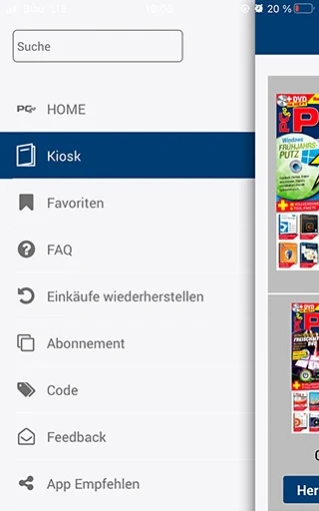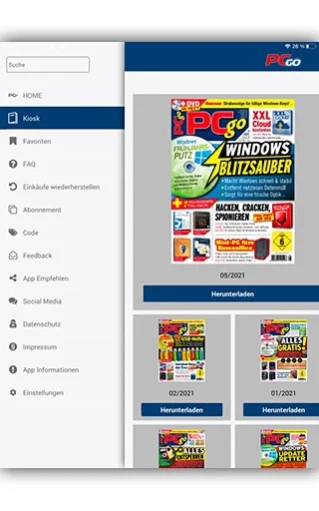PCgo Magazin 5.2
Free Version
Publisher Description
PCgo Magazin - The guide for everything related to computers.
Welcome to the PCgo app!
PCgo offers practical pur around everything that has to do with PCs, notebooks or tablets: tips and tricks, news, trends, tests and more. PCgo the user magazine that you in the online travel planning as well as helps when upgrading your PCs.
You want to buy a tablet with the best price-performance ratio?
PCgo offers the ideal purchase advice.
The Windows running on the PC more right than bad?
PCgo shows you how to get your PC up and running perfectly again.
All this and much more can be found every month in the PCgo.
The following magazines are available in the app:
Main magazine
- PCgo
Special Editions
- My PC & I
- Connected Home (FREE!)
In-app purchases:
You can either take out a subscription for the PCgo and purchase individual issues in the app.
About the app:
With the PCgo app you can get all the tracks of PCgo to your tablet or smartphone.
The navigation is easy and intuitive: With a Site you move quickly through the whole magazine, interesting pages can be saved as bookmarks, the table of contents will find the complete list of all products. Of course, all sides can zoom with two fingers and read in portrait as landscape orientation.
About PCgo Magazin
PCgo Magazin is a free app for Android published in the Newsgroup Clients list of apps, part of Communications.
The company that develops PCgo Magazin is WEKA MEDIA PUBLISHING. The latest version released by its developer is 5.2.
To install PCgo Magazin on your Android device, just click the green Continue To App button above to start the installation process. The app is listed on our website since 2022-10-24 and was downloaded 1 times. We have already checked if the download link is safe, however for your own protection we recommend that you scan the downloaded app with your antivirus. Your antivirus may detect the PCgo Magazin as malware as malware if the download link to de.weka.ipad.pcgo is broken.
How to install PCgo Magazin on your Android device:
- Click on the Continue To App button on our website. This will redirect you to Google Play.
- Once the PCgo Magazin is shown in the Google Play listing of your Android device, you can start its download and installation. Tap on the Install button located below the search bar and to the right of the app icon.
- A pop-up window with the permissions required by PCgo Magazin will be shown. Click on Accept to continue the process.
- PCgo Magazin will be downloaded onto your device, displaying a progress. Once the download completes, the installation will start and you'll get a notification after the installation is finished.